Step 1. Download this bunch of programs:
Zadig is driver package for R820T+RTL2830U. Windows automatic drivers won't do.
SDR# is one of the easiest SDR softwares you could find. It is a good "starter kit".
<- this is bare minimum you'll need.
There is wide variety of SDR softwares to choose from but SDR# and HDSDR are two that I can ensure to work with direct sampling mode and thus make it possible to listen shortwave broadcasts.
I also recommend install HDSDR. You have to do some manual work in install but it pays out I'll promise.
There is wide variety of SDR softwares to choose from but SDR# and HDSDR are two that I can ensure to work with direct sampling mode and thus make it possible to listen shortwave broadcasts.
I also recommend install HDSDR. You have to do some manual work in install but it pays out I'll promise.
HDSDR is a bit more capable software than SDRsharp. But it will need extra plugin to work. Here we have two option:
a) Jose Maria Arauju's ExtIO_RTL.dll. This is my favorite plugin as it enables direct sampling mode.
or
b) Balint Seeber's ExIO_USRP.dll. I have tried this plugin only few times as I have not find a way to enable direct sampling using this. Compelling aspect is that this enables remote control of SDR by using BorIP server.
* Install only ExtIO_RTL if you want tune to shortwave.
* Install only ExtIO_RTL if you want tune to shortwave.
Step 2. Drivers for hardware.
There are many good guides for driver installation. So will not try to invent wheel again. You should follow one of these:
Adafruid in English
Sarajarvi in Finnish
Step 3. HDSDR plugins (optional)
This step is short one but necessary if you want to use HDSDR. Unzip downloaded plugin files to HDSDR softwares folder. To use ExIO_USRP you'll also need to install MicrosoftVisual C++ 2008 Redistributable Package (x86).
Step 4. Run SDR# and get ready to enter invisible highway of the radio frequencies as an inspector.
Below you can see basic view of SDR# with definitions for user interface.
SDR# view
SDR# configure
Now you can start receiving. My local radio stations are using wide frequency modulation in broadcasts so I had the modulation setting adjusted for WFM.
SDR# runnig. Local radio stations at VHF band
To listen shortwave broadcasts I changed sampling mode for direct sampling and modulation for AM. BBC's shortwave news read loud and clear. And if one is interested to listen Chinese music these SDRs are must to have :)
SDR# runnig. BBC shortwave news for west and central Africa
Step 5. Get familiar with HDSDR.
If you installed both ExIO plugins the HDSDR will make you choose one or an another before starting main program. Just select your favorite dll from offered folder.
HDSDR interface is somewhat different than SDR#. In addition to RF spectrum and RF waterfall displays you also have audio spectrum analyze display (audio FFT) and audio waterfall. These are very useful when tuning in for example CW signal.
Again you have to make few initial setting before starting receiver. Click ExtIO configure to open RTL settings window. This is almost similar to SDR#'s equivalent so I won't bother to explain it again.
ExtIO_RTL plugin configure for HDSDR (for shortwave)
Now you can start receiver.
I made short video to demonstrate how different kind of transmissions looks at waterfall display. Video is shot at midday so signals were not so clear as they had been at night. I will not get tangled with shortwave propagation as that is another story. I'm sorry for lousy voice in video. I should had it made with screen capture rather than phone.
Shortwave example video using HDSDR
*** Forgive me those errors I have made in text and help me to fix them. Please leave comments with link to source if possible.***









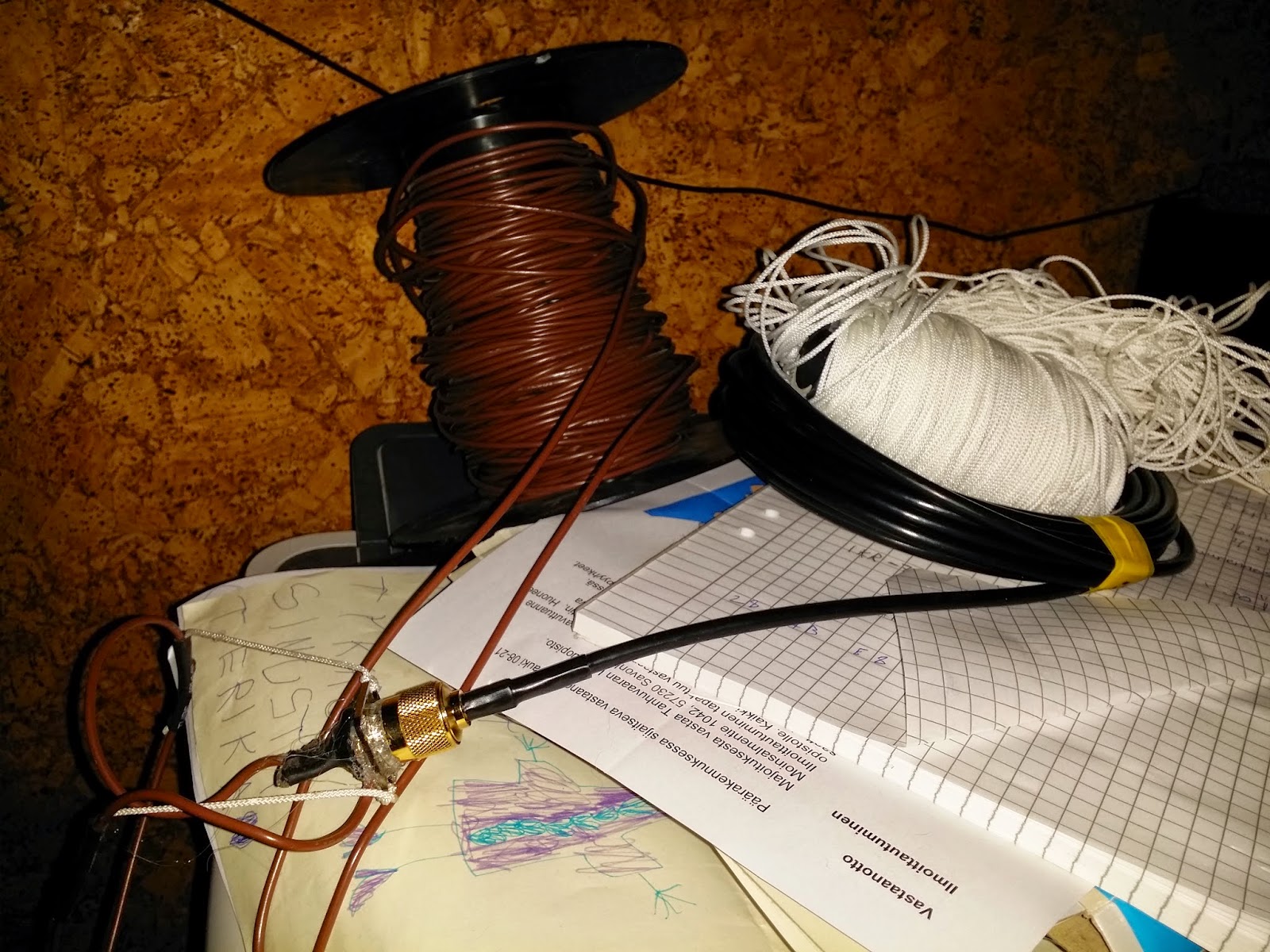



.jpg)


